10 Best CRO Tools for Growth in 2025
Here are the top 10 best CRO tools, including features, pricing, and unique advantages to enhance your conversion rates.
Conversion Rate Optimization (CRO) tools are crucial for businesses aiming to maximize their website's effectiveness in converting visitors into customers. With the average conversion rate improvement reaching as much as 300%, investing in the right tools can significantly impact your bottom line.
In this guide, you'll explore the top 10 best CRO tools available in 2024 to make an informed decision as you aim to enhance your digital performance.
Key Takeaways
- Implementing effective CRO strategies can lead to substantial revenue growth.
- The right tools can help businesses understand user behavior and optimize their websites accordingly.
- A variety of pricing options are available, making these tools accessible for businesses of all sizes.
Top 10 Picks for Best CRO Tools
- Google Analytics - Best for comprehensive data analysis
- Optimizely - Best for A/B testing and experimentation
- Hotjar - Best for user feedback and behavior analytics
- Crazy Egg - Best for heatmapping and tracking user interactions
- Unbounce - Best for landing page optimization
- VWO (Visual Website Optimizer) - Best for a full suite of testing tools
- Adobe Analytics - Best for advanced data segmentation and reporting
- Kameleoon - Best for AI-driven personalization
- FullStory - Best for session replay and user journey analysis
- Mouseflow - Best for comprehensive behavioral analytics
How to Evaluate Best CRO Tools
When selecting CRO tools, consider the following key criteria:
- User Behavior Insights: Analyze how well the tool tracks and reports user behavior.
- Ease of Use: Consider the user interface and ease of implementation within your existing systems.
- Integration: Evaluate how well the tool integrates with other marketing software.
- Support and Resources: Look for available training and customer support options.
- Pricing: Determine the pricing structure and if it aligns with your budget.
The evaluation methodology involves rigorous testing, expert consultations, and thorough online research to provide reliable insights.
Best CRO Tools Comparison Table
| Software | Best For | Key Features | Pricing | Free Plan | Platforms Available |
|---|---|---|---|---|---|
| Google Analytics | Comprehensive data analysis | Advanced reporting, segmentation, tracking | Free | Yes | Web |
| Optimizely | A/B Testing and experimentation | A/B testing, multivariate testing, personalization | From $49/mo | No | Web, iOS, Android |
| Hotjar | User feedback and behavior analytics | Heatmaps, session recording, user surveys | From $39/mo | Yes | Web |
| Crazy Egg | Heatmapping and tracking user interactions | Heatmaps, scroll maps, A/B testing | From $24/mo | Yes | Web |
| Unbounce | Landing page optimization | Drag-and-drop builder, A/B testing, templates | From $90/mo | No | Web |
| VWO | Full suite of testing tools | A/B testing, heatmaps, surveys | From $49/mo | No | Web |
| Adobe Analytics | Advanced data segmentation | Custom reporting, predictive analytics | $100/mo (billed yearly) | No | Web |
| Kameleoon | AI-driven personalization | Personalization, A/B testing, user segmentation | From $99/mo | No | Web |
| FullStory | Session replay | Session replay, user journey analysis | From $199/mo | Yes | Web |
| Mouseflow | Comprehensive behavioral analytics | Heatmaps, session recording, funnels | From $29/mo | Yes | Web |
1. Google Analytics
Best for comprehensive data analysis
Google Analytics stands as one of the most powerful tools for understanding website performance. It offers advanced reporting features and segmentation capabilities that allow marketers to track user behavior and measure the success of their campaigns effectively.
By utilizing Google Analytics, businesses can gain insights into traffic sources, user demographics, and the behavior of website visitors, which is essential for crafting targeted optimization strategies.
Pros
- Free to use with robust functionality.
- Provides detailed insights into user behavior.
- Integrates seamlessly with other Google products.
Cons
- The learning curve can be steep for beginners.
- Some advanced features require technical knowledge.
Key Features
- Advanced Reporting: Customize reports to focus on key metrics.
- Segmentation: Segment data by user attributes to identify trends.
- Tracking: Monitor user journeys and interaction paths on your website.
Pricing
- Free Plan: $0/month provides basic analytics.
- 360 Suite: Advanced features available at custom pricing.
For more details, visit their pricing page.
2. Optimizely
Best for A/B testing and experimentation
Optimizely is ideal for businesses seeking to conduct A/B testing with a focus on experimentation. It provides an intuitive platform for creating and implementing tests seamlessly.
This tool empowers users to enhance their digital experiences by testing different variations of web pages and observing user reactions through extensive analytics.
Pros
- User-friendly interface for easy experimentation.
- Offers real-time analytics for quick decision-making.
- Supports personalization and targeting for different user segments.
Cons
- Can be pricey for smaller businesses.
- Some features may require technical setup.
Key Features
- A/B Testing: Test two versions of a webpage to determine which performs better.
- Multivariate Testing: Experiment with multiple variations simultaneously.
- Personalization: Deliver tailored content based on user data.
Pricing
- Basic Plan: From $49/month with essential features.
- Enterprise Plan: Custom pricing is available for larger companies.
For a detailed look into pricing options, check out their pricing page.
3. Hotjar
Best for user feedback and behavior analytics
Hotjar allows businesses to gather insights directly from their users through heatmaps and feedback surveys. This tool provides a clear understanding of user engagement on websites.
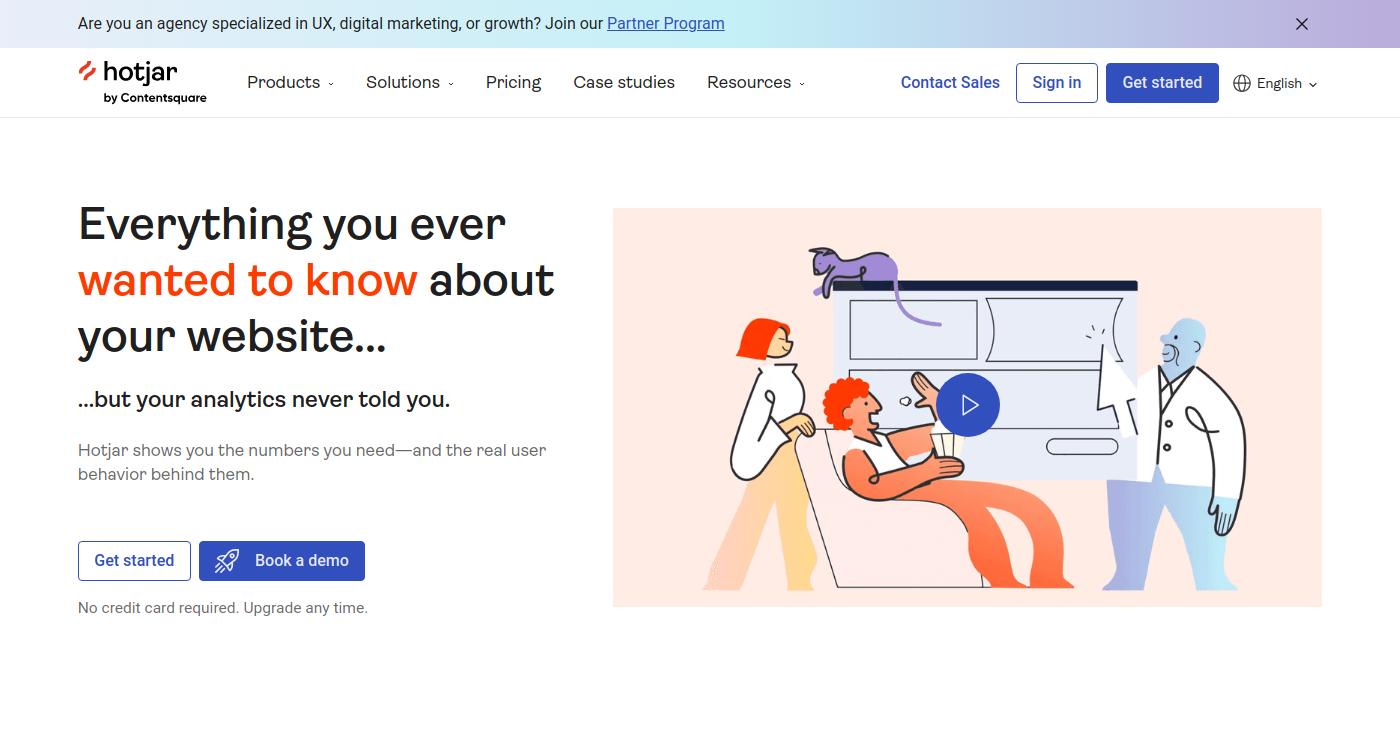
With Hotjar, companies can visualize where users click, what they scroll past, and how they interact with different elements on their sites.
Pros
- Excellent for visualizing user interactions.
- User feedback tools are integrated directly.
- Cost-effective pricing for essential features.
Cons
- Limited features in the free version.
- Requires time to analyze data effectively.
Key Features
- Heatmaps: Visualize where users are clicking or scrolling.
- Session Recording: Replay user sessions to see interactions.
- Surveys: Collect feedback directly from users in real-time.
Pricing
- Basic Plan: From $39/month, including essential features.
- Business Plan: Pricing varies based on user needs.
Discover more options on their pricing page.
4. Crazy Egg
Best for heatmapping and tracking user interactions
Crazy Egg is a straightforward tool designed to offer insights through heatmaps and session recordings. Businesses can easily see where users are engaging and where they lose interest.
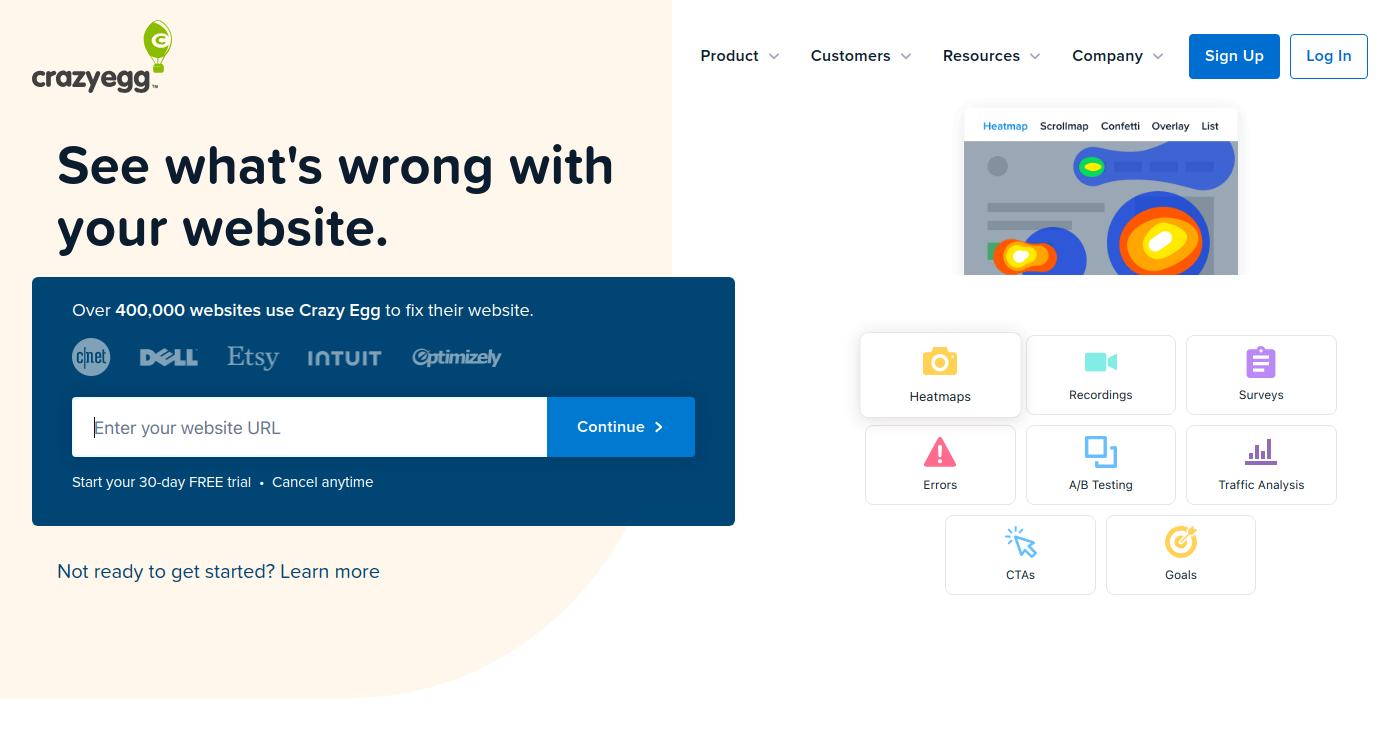
This tool also provides A/B testing capabilities, assisting users in optimizing their web pages based on real user data.
Pros
- Excellent visualization tools for user behavior.
- Straightforward setup and reporting.
- Affordable pricing compared to competitors.
Cons
- Limited features compared to more comprehensive analytics tools.
- Support options may not be as extensive.
Key Features
- Heatmaps: Understand user behavior through visual data representation.
- Scroll Maps: Analyze how far down the page users scroll.
- A/B Testing: Conduct simple tests on various designs or content.
Pricing
- Basic Plan: From $24/month for essential features.
- Standard Plan: Offer more sophisticated options starting from $49/month.
For additional details, visit their pricing page.
5. Unbounce
Best for landing page optimization
Unbounce specializes in creating high-converting landing pages with a focus on ease of use. Marketers can develop and deploy landing pages effortlessly without extensive coding.
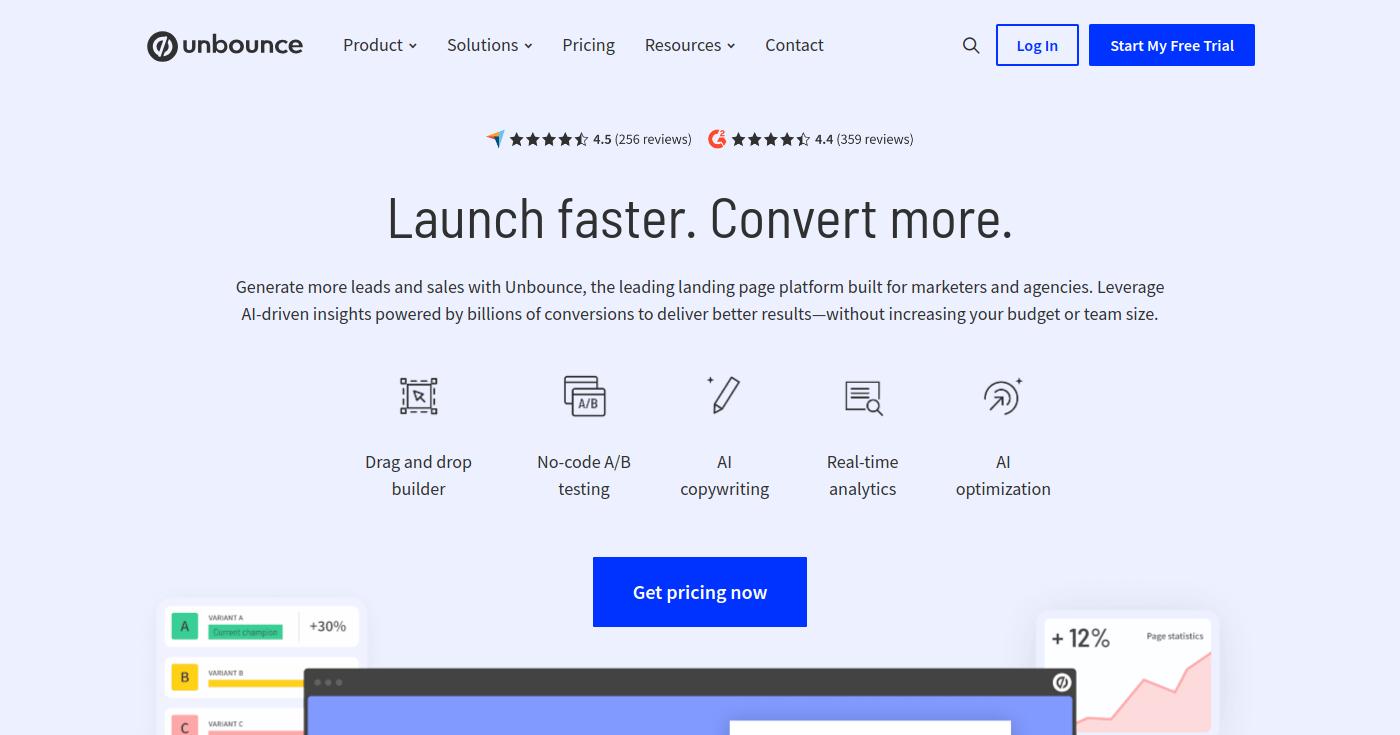
This tool empowers businesses to conduct A/B tests on their landing pages to ensure the highest possible conversion rates.
Pros
- Drag-and-drop builder makes it easy to create custom pages.
- A/B testing capabilities are built-in.
- Pre-made templates available to accelerate the design process.
Cons
- Higher pricing tier may not be ideal for small budgets.
- Limited analytical features compared to full-fledged analytics tools.
Key Features
- Landing Page Builder: Create high-converting pages without coding.
- A/B Testing: Test different elements of your landing pages.
- Integrations: Seamlessly connect with other tools for marketing automation.
Pricing
- Essential Plan: From $90/month with key features included.
- Premium Plan: Offers additional capabilities starting at $120/month.
Explore all options on their pricing page.
6. VWO (Visual Website Optimizer)
Best for a full suite of testing tools
VWO presents a comprehensive suite for optimizing websites, including A/B testing, multivariate testing, and more. This tool is ideal for marketers looking to expand their experimentation capabilities.
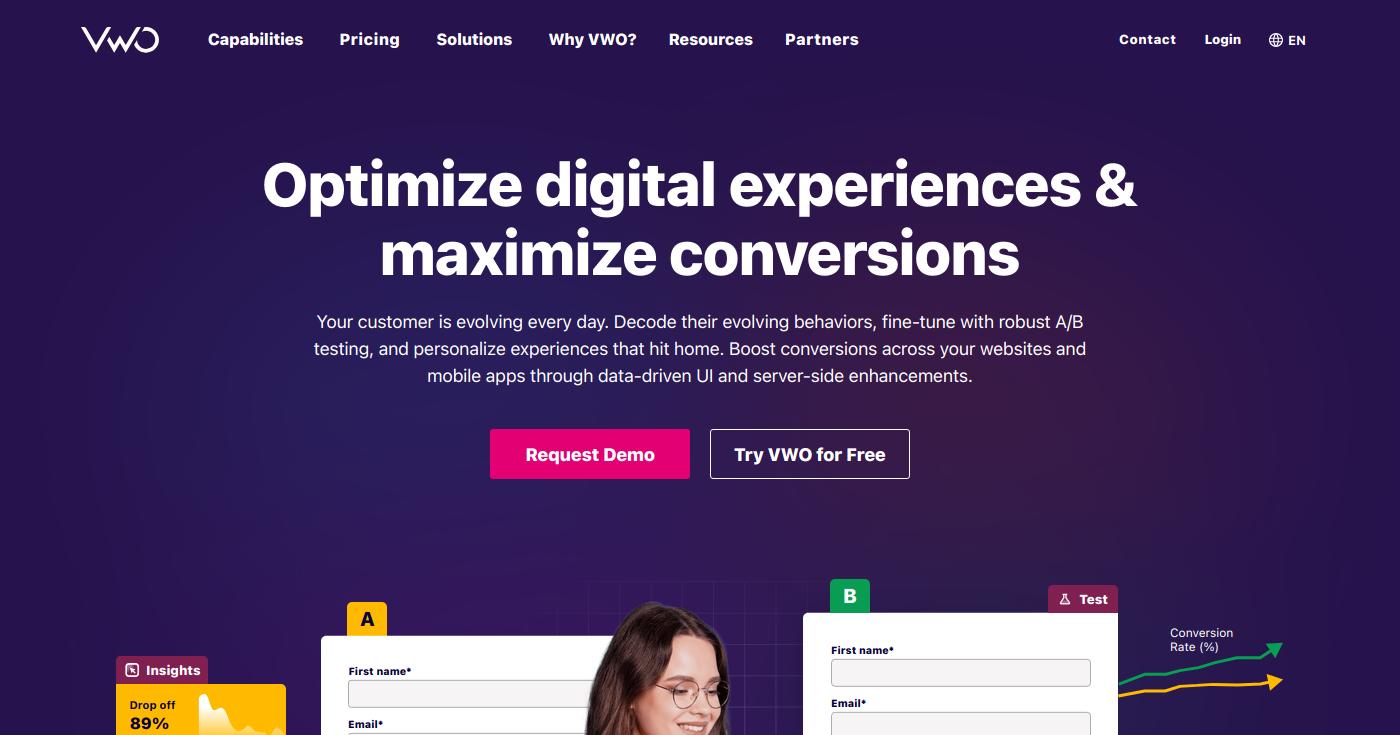
Businesses can leverage VWO to understand user behavior better and implement changes based on data-driven insights.
Pros
- Offers a wide range of testing options.
- Customizable segmentation for targeted experiences.
- Advanced analytics for in-depth data interpretation.
Cons
- Can become pricey with scale.
- The learning curve can be steep for new users.
Key Features
- A/B Testing: Easily set up tests to compare variations of your web pages.
- Heatmaps: Visual representation of user interactions.
- Survey Tool: Collect direct user feedback to inform decisions.
Pricing
- Growth Plan: Starts from $49/month, including A/B testing.
- Enterprise Plan: Custom pricing based on user requirements.
Learn more on their pricing page.
7. Adobe Analytics
Best for advanced data segmentation
Adobe Analytics offers powerful tools for analyzing customer data across various channels. Ideal for larger organizations, this tool excels at segmenting customers and providing deep insights into user behavior.
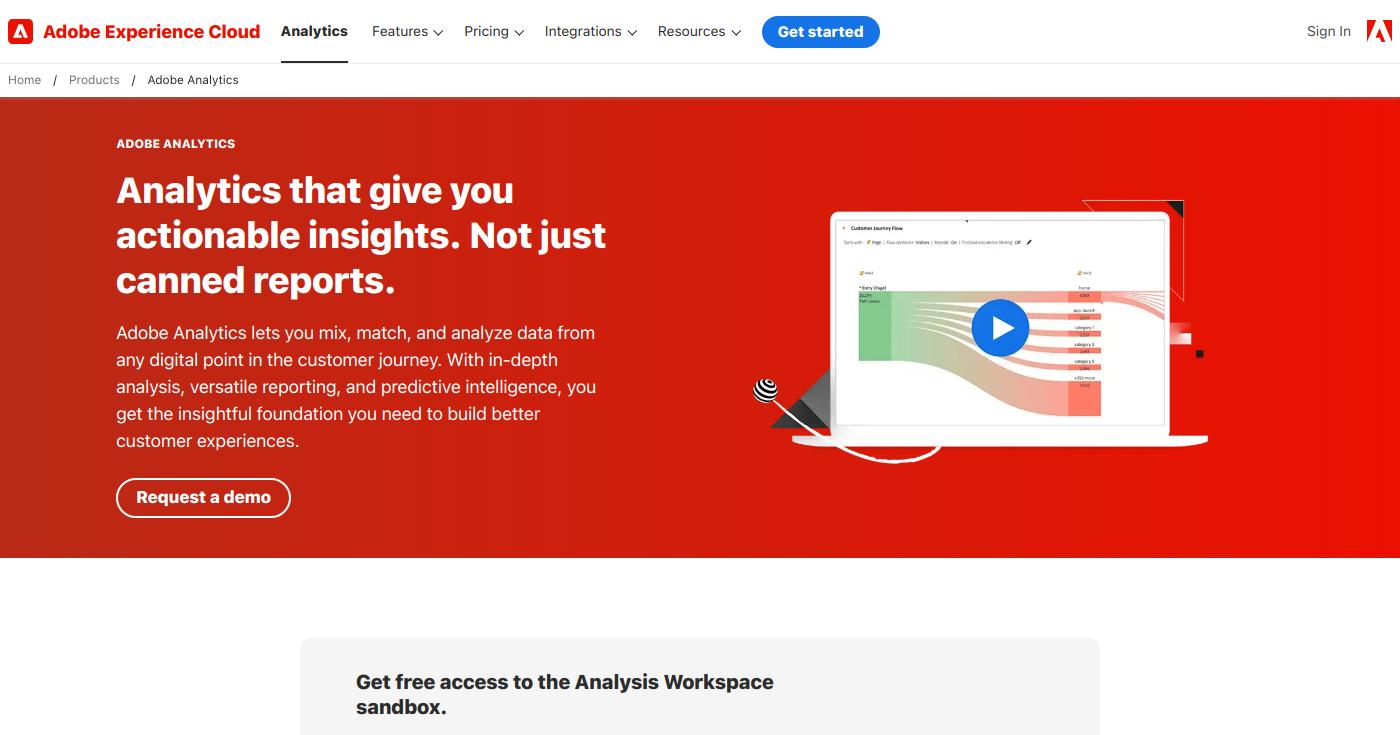
Adobe Analytics helps businesses optimize marketing strategies by delivering actionable insights based on data trends.
Pros
- Advanced analytical capabilities for segmenting and reporting.
- Integrates well with other Adobe products.
- Comprehensive insights across multiple platforms.
Cons
- Higher price point may be a barrier for smaller businesses.
- Requires technical expertise to maximize its capabilities.
Key Features
- Custom Reporting: Tailor reports to focus on specific metrics.
- Predictive Analytics: Anticipate customer behavior using advanced algorithms.
- Cross-Channel Analytics: Measure the effectiveness of various marketing efforts.
Pricing
- Standard Plan: Starting at $100/month (billed yearly).
For further pricing details, check out their pricing page.
8. Kameleoon
Best for AI-driven personalization
Kameleoon is a leading tool in AI-driven optimization, providing personalized experiences for users based on real-time data analysis. Ideal for businesses looking to implement personalization strategies effortlessly.
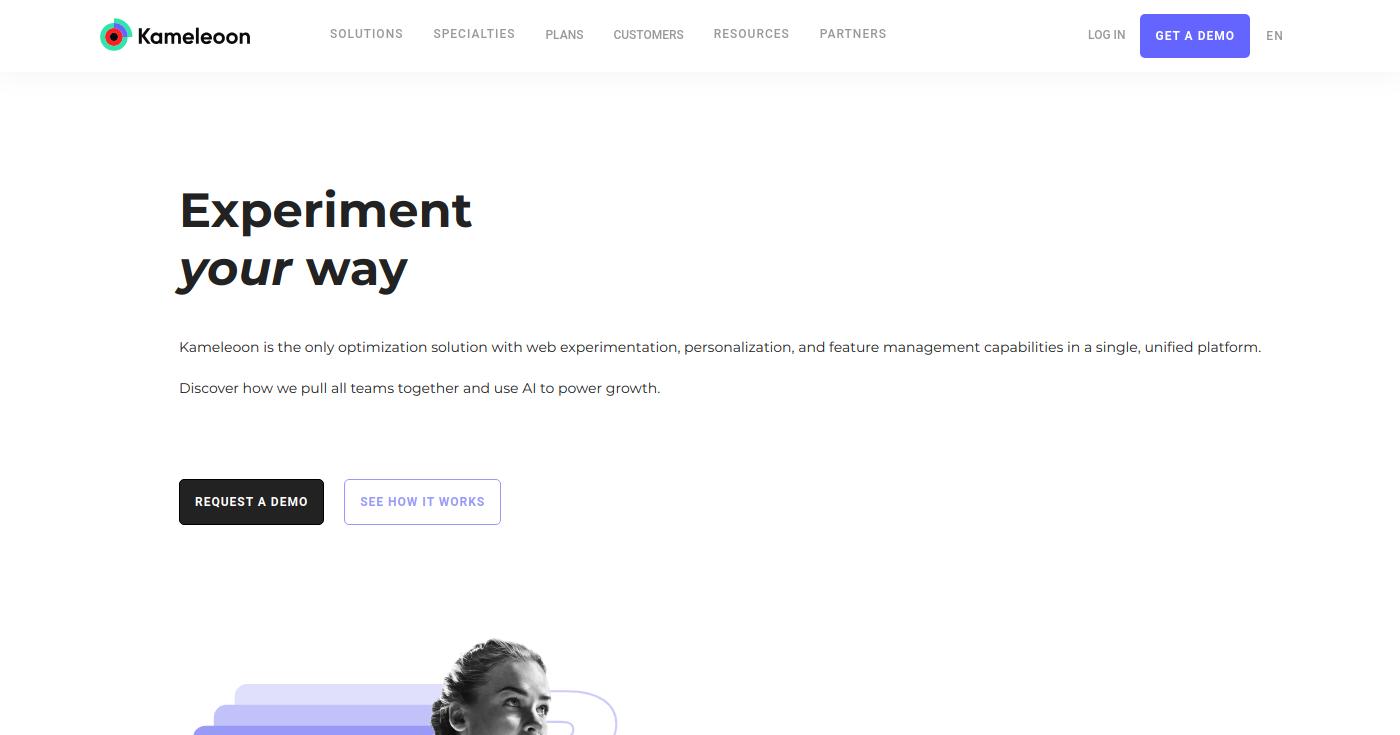
This tool aids marketers in delivering targeted content that can significantly increase conversion rates.
Pros
- Innovative AI algorithms for personalized experiences.
- Offers both A/B testing and personalization.
- Supports various integrations to enhance functionality.
Cons
- Can be complex for initial setup.
- Pricing can be high for smaller teams.
Key Features
- A/B Testing: Perform experiments to optimize conversion rates.
- Real-Time Analytics: Analyze user behavior as it happens.
- Personalization Engine: Deliver tailored content based on visitor interactions.
Pricing
- Startup Plan: From $99/month, with advanced analytics.
For more pricing specifics, consult their pricing page.
9. FullStory
Best for session replay and user journey analysis
FullStory captures user sessions, allowing businesses to replay and analyze user interactions. This provides exceptional insights into the user journey, helping identify pain points and conversion barriers.
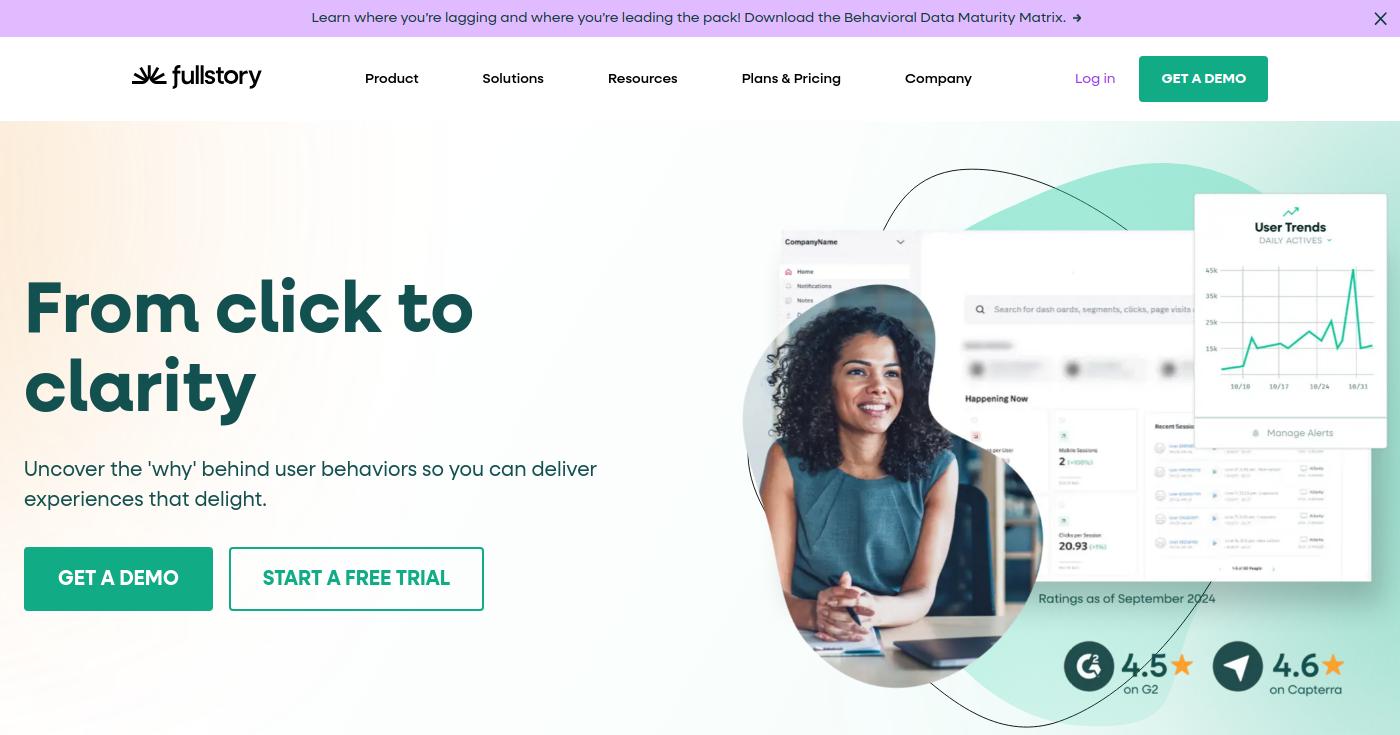
Companies can use FullStory to observe how users navigate their sites and implement necessary changes to reduce drop-off rates.
Pros
- Comprehensive session replay features.
- User journey mapping for enhanced insights.
- Simple integration with existing workflows.
Cons
- Higher pricing than simpler analytics tools.
- Potential information overload without proper analysis.
Key Features
- Session Replay: Replay user sessions to identify issues.
- User Journey Analysis: Visualize paths users take on your site.
- Advanced Filters: Drill down to see specific user behaviors.
Pricing
- Standard Plan: From $199/month for essential features.
Visit their pricing page for details.
10. Mouseflow
Best for comprehensive behavioral analytics
Mouseflow combines a range of behavioral analytics tools into one platform, allowing businesses to access heatmaps, funnels, and session replays all from a single source. This comprehensive view makes it easier than ever to optimize for conversions.
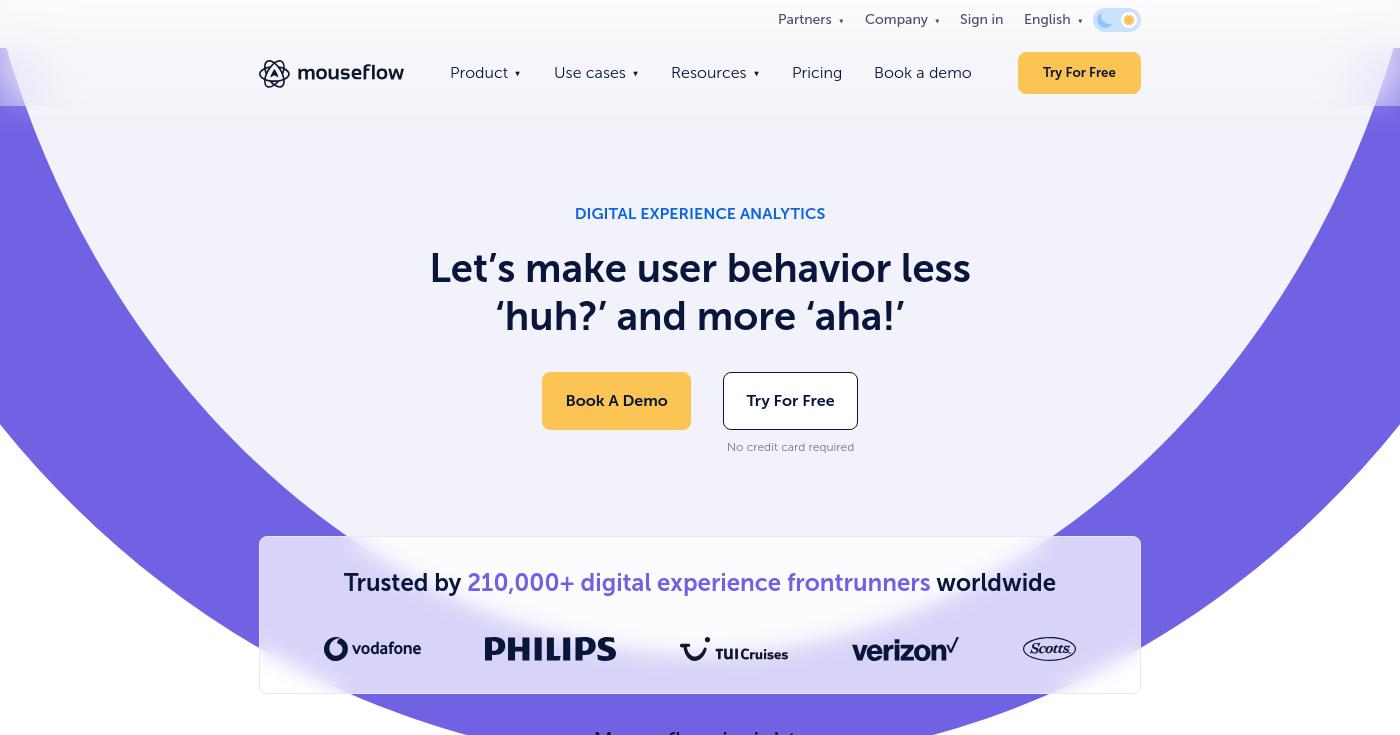
Mouseflow’s insights can help teams quickly identify problem areas and test solutions effectively.
Pros
- Comprehensive suite for tracking user behavior.
- Intuitive interface for data analysis.
- Affordable tiered pricing options.
Cons
- Features may be overwhelming without strategic use.
- Limited support availability during off-peak hours.
Key Features
- Heatmaps: Analyze user interaction through visual data.
- Session Replay: Observe user sessions to learn about user pain points.
- Funnels: Track user journey through various stages of interaction.
Pricing
- Basic Plan: From $29/month for essential features.
- Pro Plan: Starts at $79/month for advanced capabilities.
For more pricing details, explore their pricing page.
How to Choose the Right Best CRO Tools for Your Needs
Selecting the ideal CRO tools depends on your specific requirements and use case. Consider these crucial factors:
- Performance Metrics: Choose tools that offer comprehensive metrics relevant to your business.
- User Experience: Prioritize platforms that provide insights into user experience to inform changes.
- Budget Constraints: Ensure the pricing aligns with your business goals while offering sufficient ROI.
Understanding each tool's capabilities plays a vital role in making informed decisions that enhance conversion rates.
Emerging Trends in Best CRO Tools
The landscape of CRO tools continues to evolve, driven by innovative technologies and changing user expectations.
-
AI-Driven Personalization: Enhanced capabilities for delivering tailored experiences on-demand.
-
Cross-Channel Analytics: Increased emphasis on understanding user interactions across multiple platforms.
-
Enhanced User Feedback Mechanisms: New tools allowing for more immediate, actionable user insights.
Frequently Asked Questions
Here are some of the most common questions asked about CRO tools:
How can I improve my website's conversion rates?
Improving conversion rates often involves thorough testing, understanding user behavior through analytics, and optimizing landing pages based on the findings.
What are the best tools for A/B testing?
Some of the leading options include Optimizely, VWO, and Unbounce, all of which offer robust A/B testing features suitable for businesses of various sizes.
Are there free CRO tools available for small businesses?
Yes, Google Analytics and Hotjar both offer free plans that allow small businesses to track user behavior and gather insights without any cost.
What is the importance of user behavior analysis in CRO?
Understanding user behavior is crucial as it helps marketers identify pain points, optimize marketing strategies, and ultimately improve conversion rates.
What should I consider regarding pricing and ROI for CRO tools?
When evaluating pricing, consider the potential value the tool brings in terms of increased conversions, improved retention, and whether it integrates well with existing systems.
Conclusion: Choosing the Right CRO Tools
In conclusion, identifying the best CRO tools is crucial for enhancing your website's performance and conversion rates. With options catering to different needs and budgets, businesses must analyze their specific requirements to select the most suitable tools.
By leveraging these insights, users can make informed decisions that align with their strategies for growth and engagement in 2024.